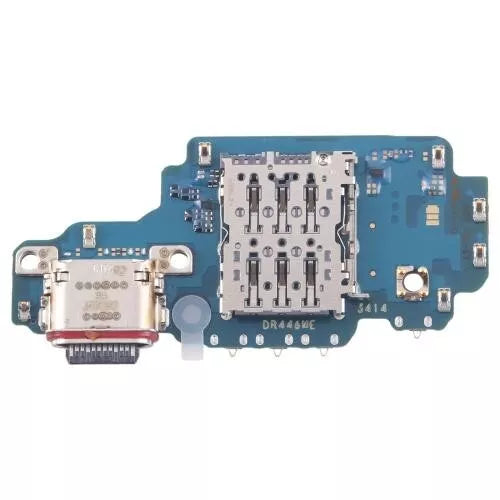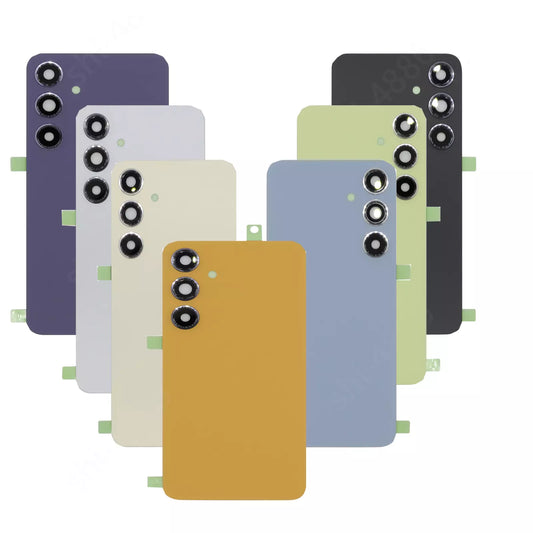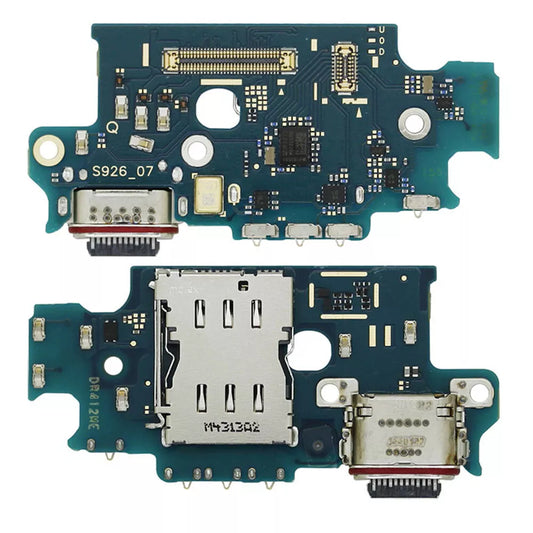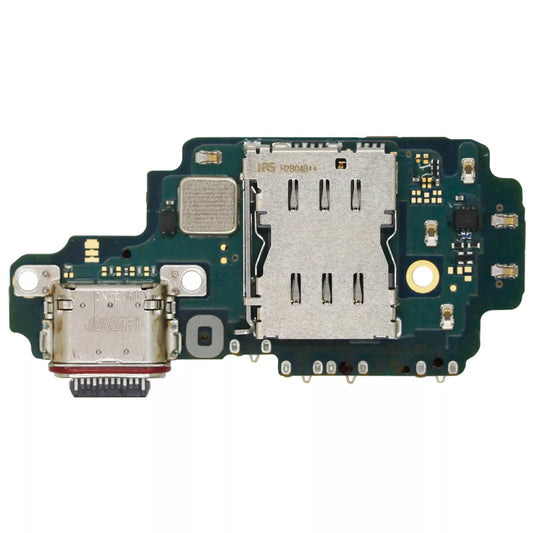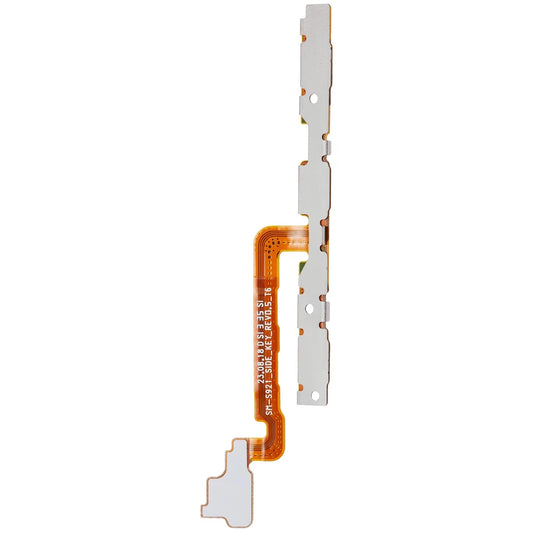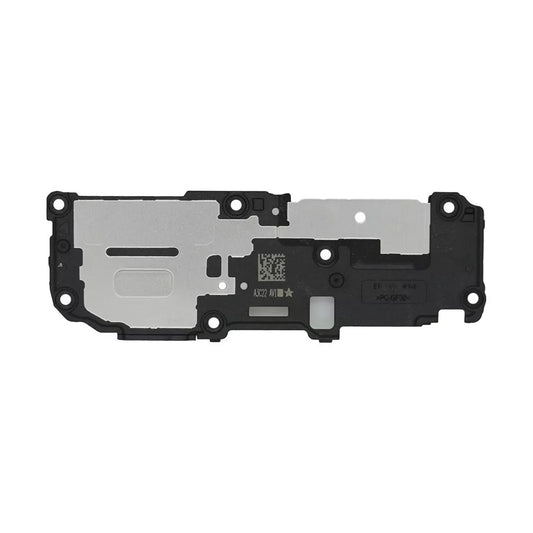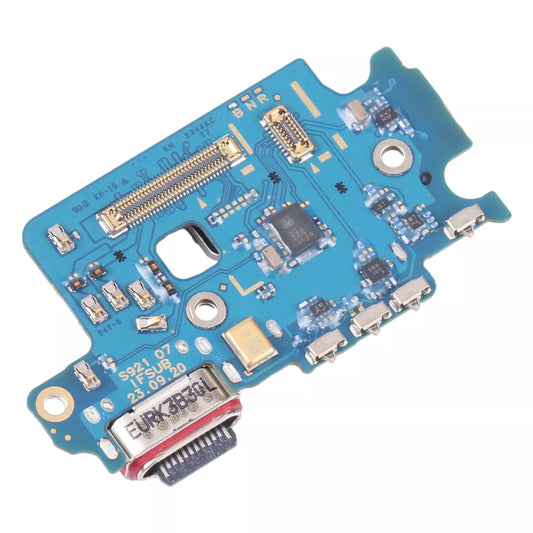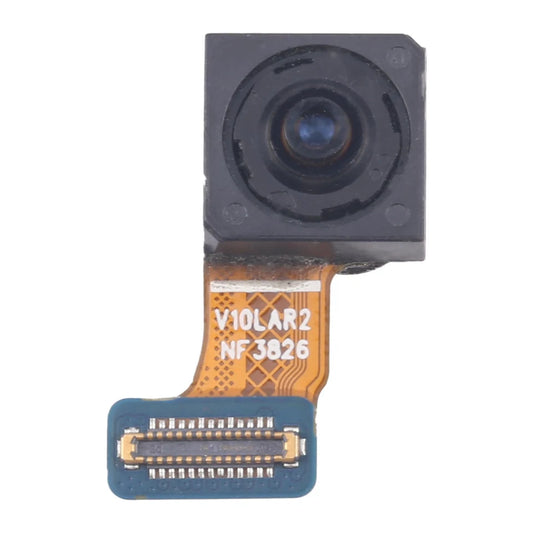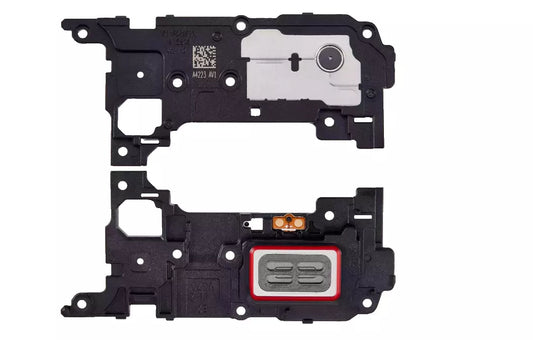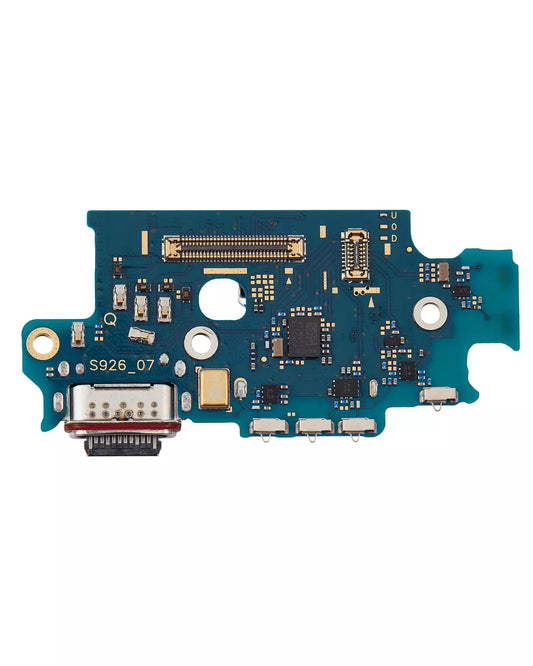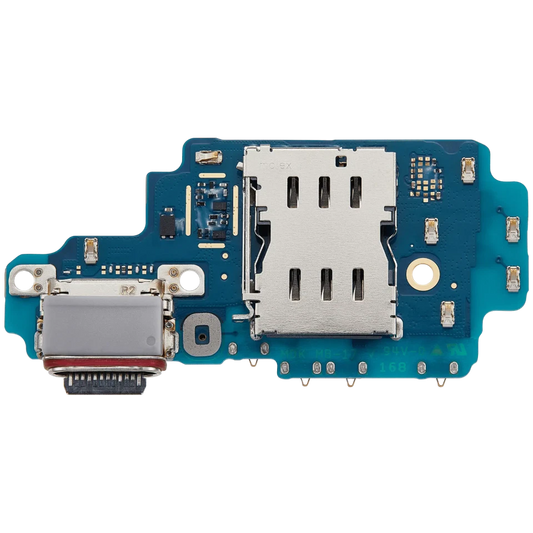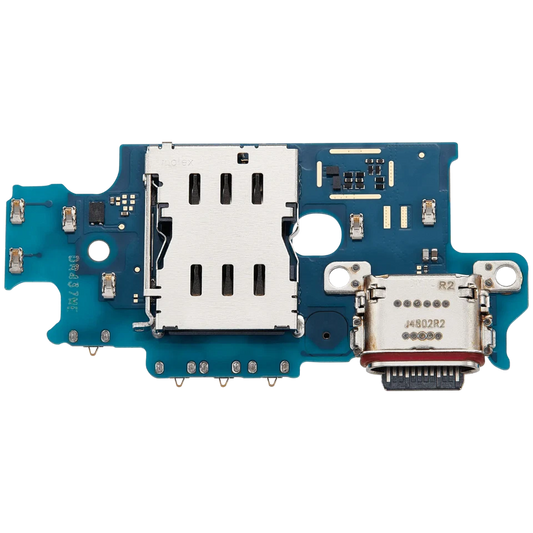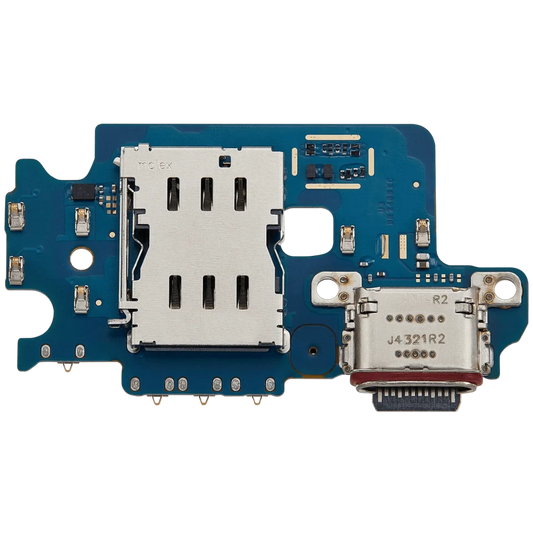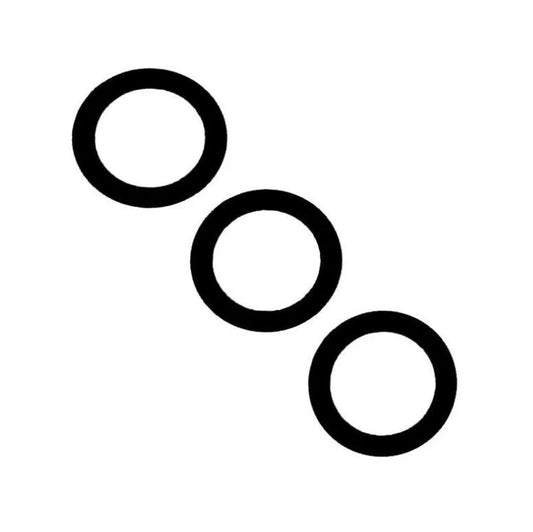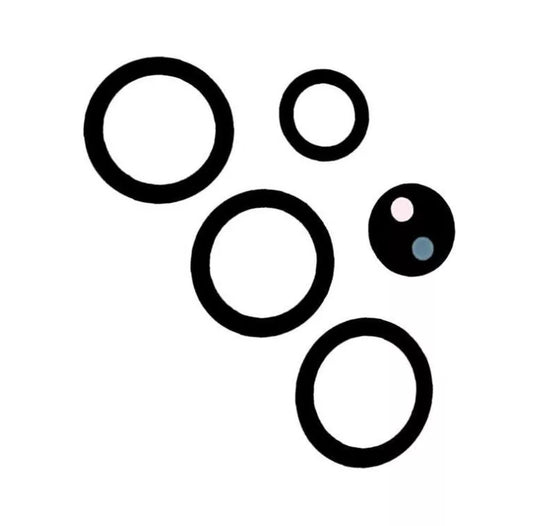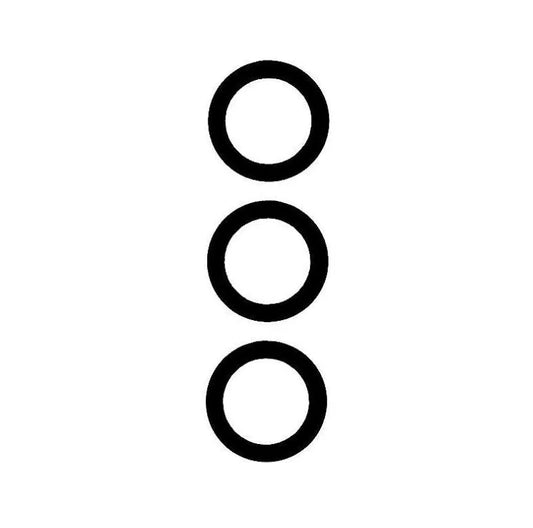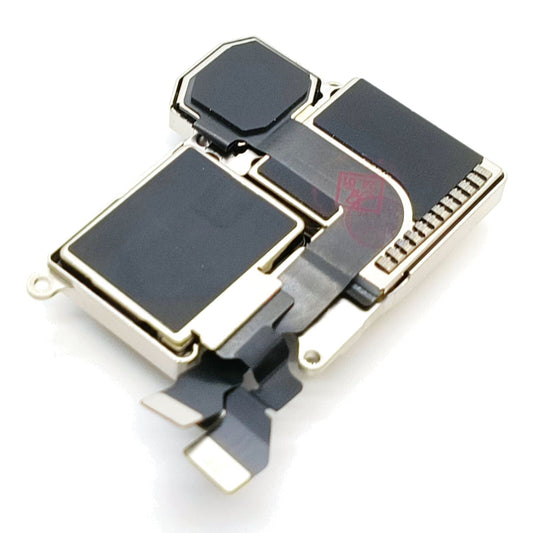- Free shipping on all orders above £50
Call Us +44 745 928 0614
- Home
- Phone Parts
- Replacement Wi-Fi Antenna Flex Cable for Apple iPhone SE 2022
Product Categories
Featured product
Description
Description:
The Wi-Fi Antenna Flex Cable is a critical internal component in the iPhone SE 2022, located near the top of the device. It plays a crucial role in ensuring proper wireless connectivity by transmitting and receiving signals for Wi-Fi connections. If the Wi-Fi connection has become weak, intermittent, or completely non-functional, it may be due to a malfunctioning or damaged antenna. Replacing the Wi-Fi antenna flex cable will restore your phone’s Wi-Fi functionality.
Specifications:
- Compatibility: Designed specifically for the Apple iPhone SE 2022 (3rd Generation).
- Material: High-quality flexible circuit material with copper traces, ensuring durability and reliable signal transmission.
- Connectivity: Connects to the iPhone’s motherboard and enables proper Wi-Fi communication.
- Design: Precisely cut and designed to fit into the top portion of the iPhone housing, connecting securely to the device’s mainboard and Wi-Fi components.
- Function: Ensures proper wireless communication, enabling your device to connect to and maintain Wi-Fi signals without interference.
Key Features:
- Restores Wi-Fi Connectivity: If your iPhone is struggling with Wi-Fi connectivity or has poor range, replacing the faulty antenna with a new flex cable restores stable Wi-Fi access.
- Perfect Fit: Custom-designed to fit the iPhone SE 2022 perfectly, ensuring smooth installation and reliable performance.
- Durable and Flexible: Made from high-quality materials that are built to last, providing long-term reliability for your device’s Wi-Fi functionality.
- Improved Signal Reception: Ensures that your iPhone can receive Wi-Fi signals clearly and without interference, resulting in faster speeds and more reliable connections.
- Easy Installation: The replacement part is designed for a straightforward installation, although it requires careful handling and expertise to avoid damaging other components.
- Restores Internet Access: If Wi-Fi problems are caused by a damaged antenna, replacing the part ensures uninterrupted access to the internet, apps, and other Wi-Fi-enabled services.
Installation Notes:
- Opening the Device: Carefully open the device using specialized tools like screwdrivers and a plastic prying tool. Make sure the device is powered off to prevent electrical damage.
- Removing the Old Antenna Flex Cable: Gently disconnect the damaged antenna flex cable from the motherboard and carefully remove it. Take care not to damage any nearby components.
- Placing the New Antenna: Align the new Wi-Fi antenna flex cable with the designated area and securely connect it to the motherboard.
- Reassembling the Device: Once the new antenna is in place, reassemble the phone by carefully securing all screws and reattaching any connectors.
- Testing the Wi-Fi Connection: After reassembly, power on the device and test the Wi-Fi connection by connecting to various networks to ensure the antenna is functioning correctly and the signal strength has improved.
Additional Information
Shipping & Return
Reviews
Related Products
Recently viewed products
Copyright © 2025 Phone Solution Ltd. All Rights Reserved.
Shopping cart